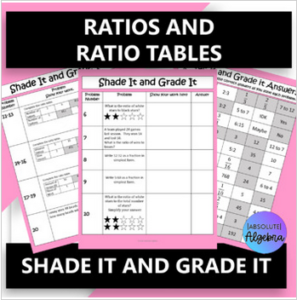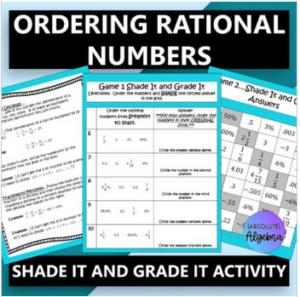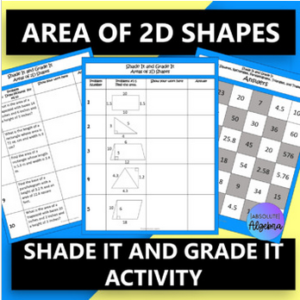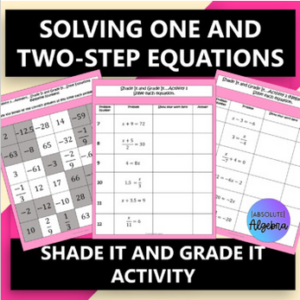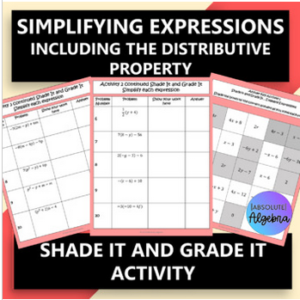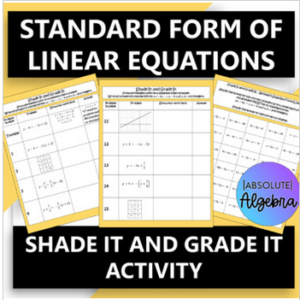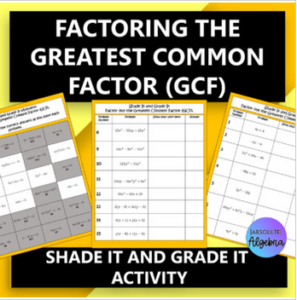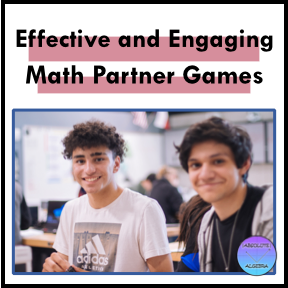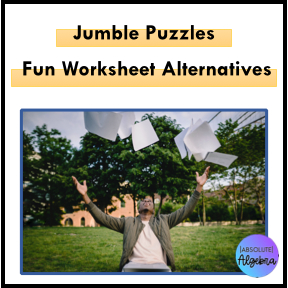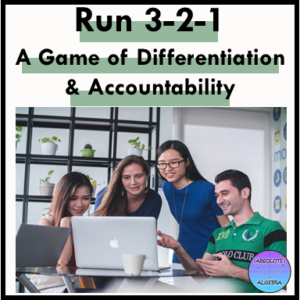So you want to give your students more practice with a math concept, but you can’t fathom grading another assignment? No worries! Self-checking math games to the rescue!
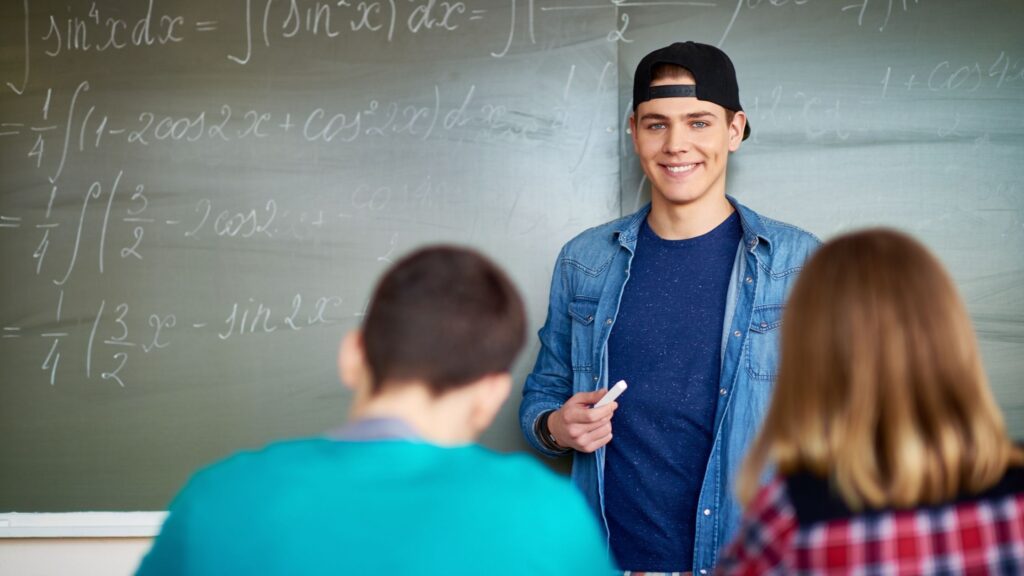
I used to struggle with the balance between providing my students enough practice with the concepts I was teaching them and not drowning myself in grading. Then I found that I could use self-checking math games like Shade It and Grade It. This game provides my students with that extra practice and exposure they need without me having to grade 100 more assignments. Plus, since it is set up as a game, students are more engaged. It is a win-win!
What is a Self-Checking Math Game?
A self-checking math game is an activity where students are presented with problems that they have to solve, but the end result of the game tells them if their answers are correct or not.
For example, with the Shade It and Grade It game, students have a grid that has a variety of answers listed on it. Once they complete a problem, they shade in their answer on the grid. This provides immediate feedback. If students come up with an answer that is not part of the grid, they know that they need to revise. Plus, after finishing all of the problems, either myself or the students can easily check their work by comparing their shaded grid with the answer key shaded grid. If they have a different box shaded in on the grid, they know that they answered a problem incorrectly. Students rework the problem until their grid matches the answer key.
Why I Love Using Self-Checking Math Games
Not only do I love self checking math games because they free me up from checking each worksheet in detail, but they offer several benefits to students versus the traditional worksheet practice.
Using self-checking math games provides students with more engaging practice with concepts. My students love trying to be the first one to get the grid correct. This motivates them to pay more careful attention to their answers. This attention to the process helps students understand the concepts more in depth.
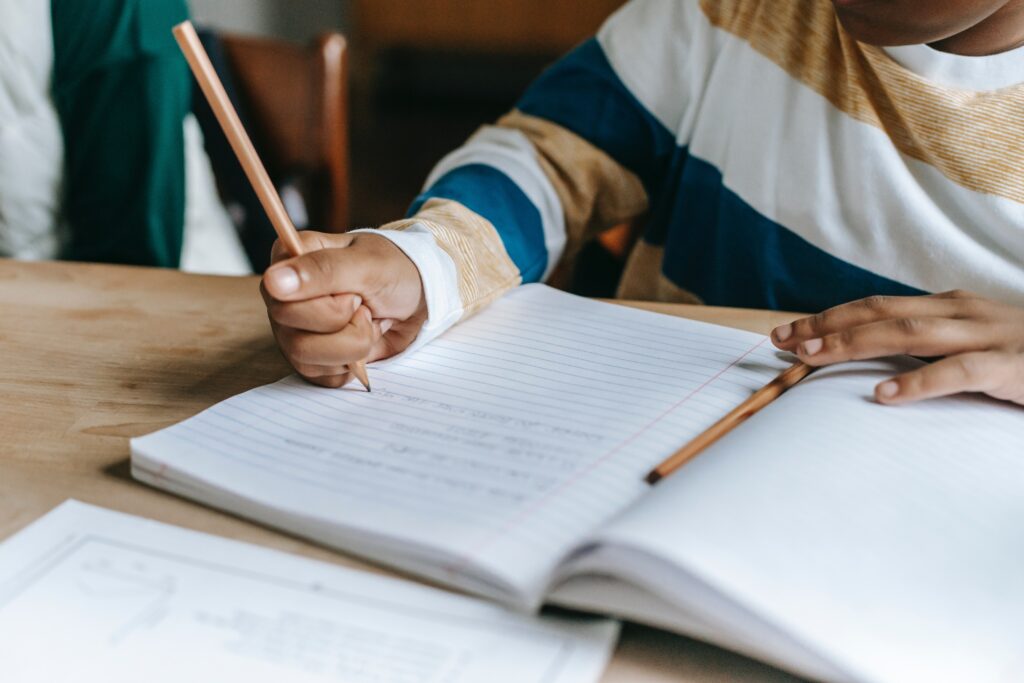
Along these lines, these types of activities also hold students accountable for their work. In order to complete the assignment, students must get each question correct. With a worksheet, students just fill in the answers and turn it in. Unless I specifically check worksheets before they are turned in, students don’t know if they got the problem correct or incorrect, so some students don’t care about their answers as much.
Also, Shade It and Grade It, along with other self-checking math games, give students independence. They are not dependent on me for the correct answers. They have the answers to give them immediate feedback and can then go back and figure out the processes on their own.
How To Make Your Own Self-Checking Math Games
Taking advantage of self-checking math games is easier than you think! If you want to create a Shade It and Grade It game, all you need is a math worksheet and access to a program where you can create your own grid.
First, start by creating a grid on a program such as PowerPoint. You will want more spaces than worksheet problems. Put the answers in the table and create other answers to fill in the grid. I usually try to include common errors that students might make.
Then create a copy of the grid and shade in the correct answers to make the answer key. Students use the blank grid to shade in their answers and the shaded copy as the answer key.
Pass them out and let students go to work!
Don’t Have Time to Make Your Own Shade It and Grade It Games?
I’ve already made them for you! Over the years, I have created a variety of Shade It and Grade It games for concepts ranging from area to graphing rational numbers. Check out some of the options below!
Middle School
Algebra
How will you use self checking math games in your classroom? Let me know!