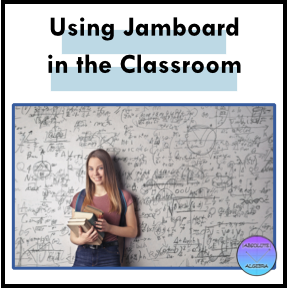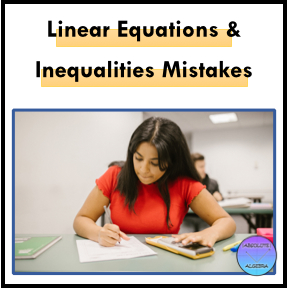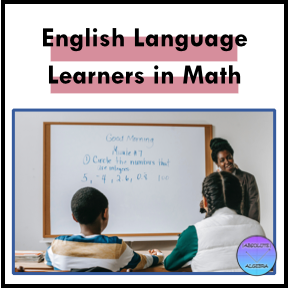Edited: We are now back in person. I still use most of these resources at times and have found a few more. If I am using them differently I will explain how I am using them now. I will mention the new ones at the end of this post!
A few months ago, when I found out that we had to teach from home, I briefly panicked then quickly began working very closely with my Algebra I and Algebra II teams. We wanted to create a variety of materials for the students as well as instructional videos for them to learn new concepts until the school year ended. Like many other teachers around the world, we held office hours through Zoom.us not only to meet with one another, but also for any students who had questions about the videos or any or assignments. It’s never easy to make a transition to a brand new teaching format, but today I will explore how my math team went about organizing and creating effective distance learning resources that I hope will help your students as much as they helped mine.
Organization
First, I created a weekly calendar with all of the lessons and activities that were required for that week. Our team worked a week in advance and followed the philosophy of “divide and conquer”. One person typed up the lesson via PowerPoint, another recorded the video lesson, and two made activities. This method worked extremely well by making the material generally consistent throughout our classes, keeping our team equally busy, and having constant sources of feedback from one another to accomplish our distance learning tasks!
Lessons for Distance Learning
Powerpoint (or Google Slides) with Screencastify
This combination proved to be the best way for us to show the students the material without actually being in the same room. Students can watch the video as many times as needed or to help them learn. (You can now use these videos as a reteach or when students are absent!)
In order to create these lessons, we used PowerPoint or Google Slides to type out problems and explanations, then used the animation function to make things move in and out of the screen or to stress a certain part of the concept. Then, we used Screencastify with the typed PowerPoint or Google Slides lesson to talk through the slides.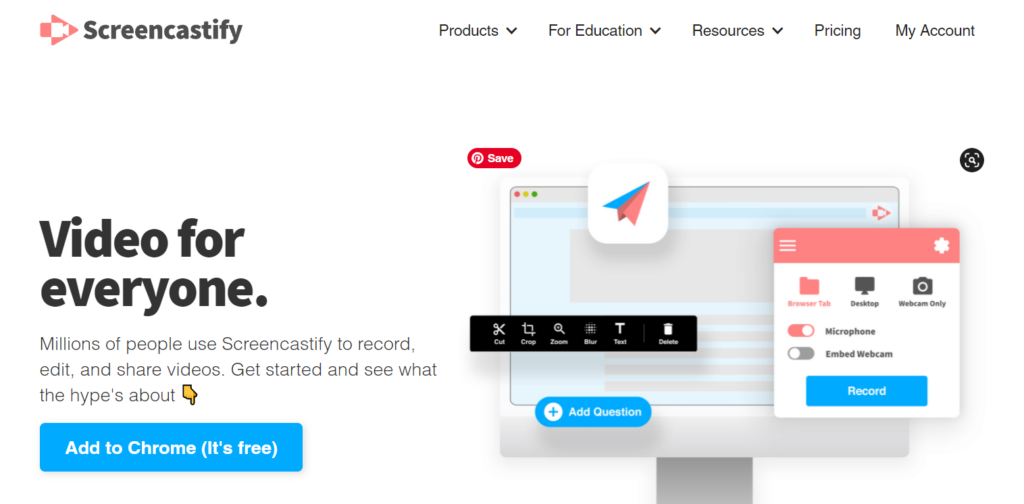
Screencastify is a website that easily records your screen as you talk through the problem.
We also attached the PowerPoint in addition to the video to the weekly calendar in case the students wanted to print it out.
Another great but more time consuming option would be creating fill in the blank notes on PowerPoint so the students could follow along with the video while they were learning the new material. My team decided to hold off on this idea because of the sudden change in format so instead, I had my students take their own notes over the video. After taking notes, my students took a picture of them and either emailed it to me or uploaded it to Google Classroom.
Communication Platform: Zoom
In case you aren’t familiar with Zoom.us, it’s a videoconferencing website that is great for teachers and students. You can see and speak with your students, share screens with each other, and write on each other’s shared screens. This website is amazing!! It facilitates interaction within your classes and caters to students who are more productive within a classroom setting.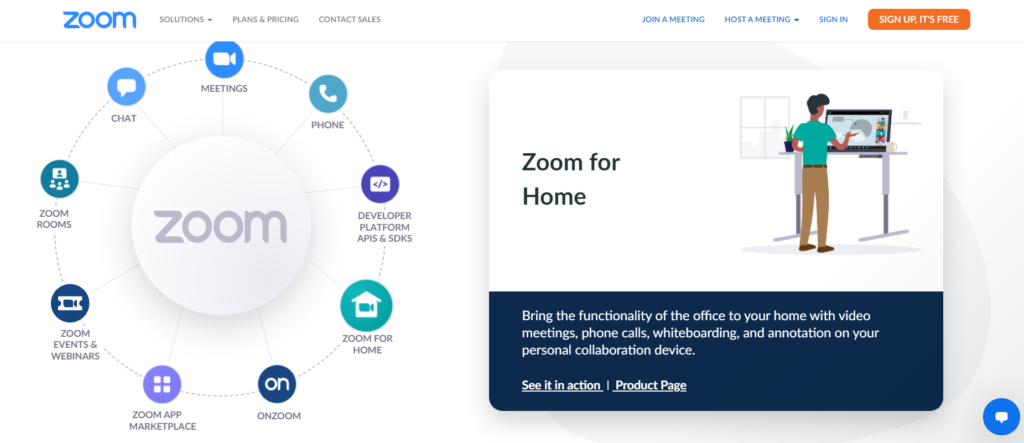
Distance Learning Resources
My team and I wanted to be creative when making activities for the students to ensure they were consistently engaged with the material. Here are some of the programs we used:
Kahoot
A somewhat lesser known tool is the homework function of Kahoot.com. We either created a new Kahoot, or used an existing one and then edited it to fit our needs. The homework function is no different from normal Kahoots except it allows students to work at their own pace.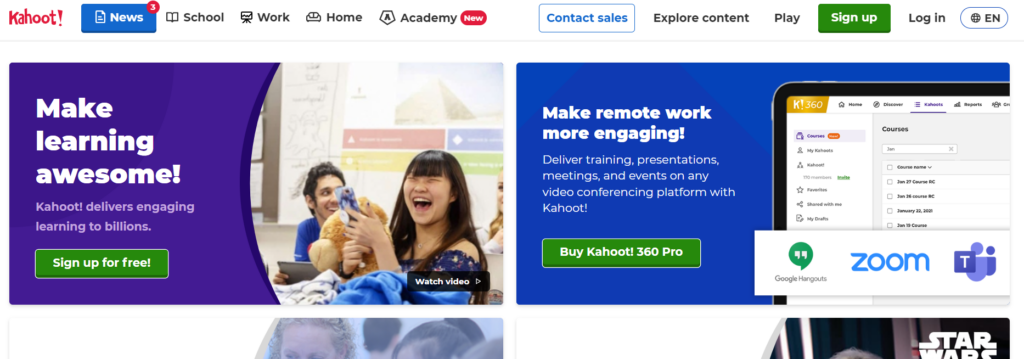
Normally, my students go crazy for Kahoots so they were more inclined to use it- the original version is like a game and uses competition as incentive to apply more effort. (and it can be used over Zoom.us) The only problem we encountered with this is that sometimes students would only list their first name or a nickname which made it hard for us to figure out which student actually completed the Kahoot. So if you ever use this make sure students type in their correct name and part of their last name so you know whose Kahoot it is!
A similar website to Kahoot is Quizizz.com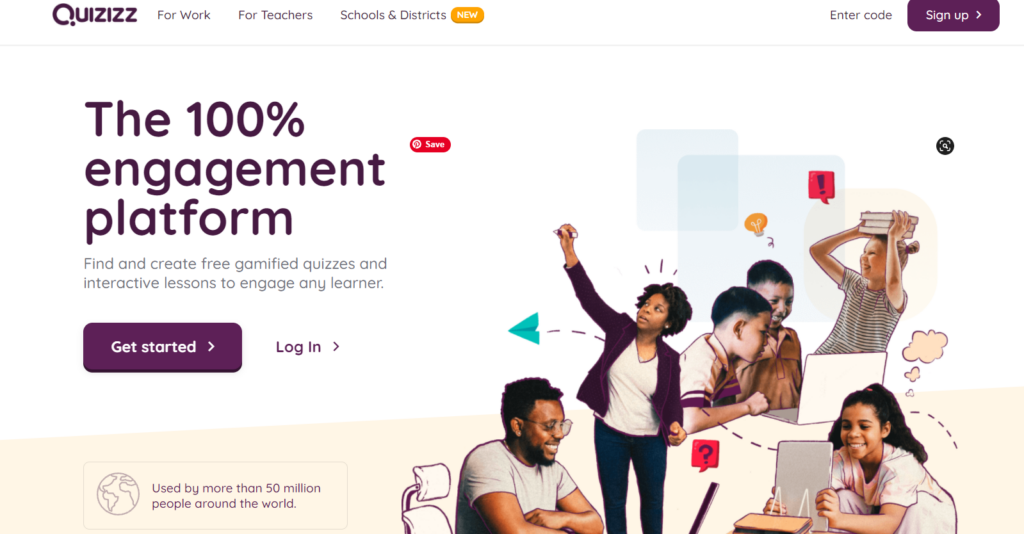
IXL
This website is BY FAR my favorite. After bothering my administration for years, my school finally has a subscription to IXL.com. First, I assign students a particular skill. Students work on the problems and get a “smart score” after completing a certain amount of problems- the more correct answers they get, the higher the smart score. If they get a problem incorrect, IXL gives the student a worked out explanation of the problem.
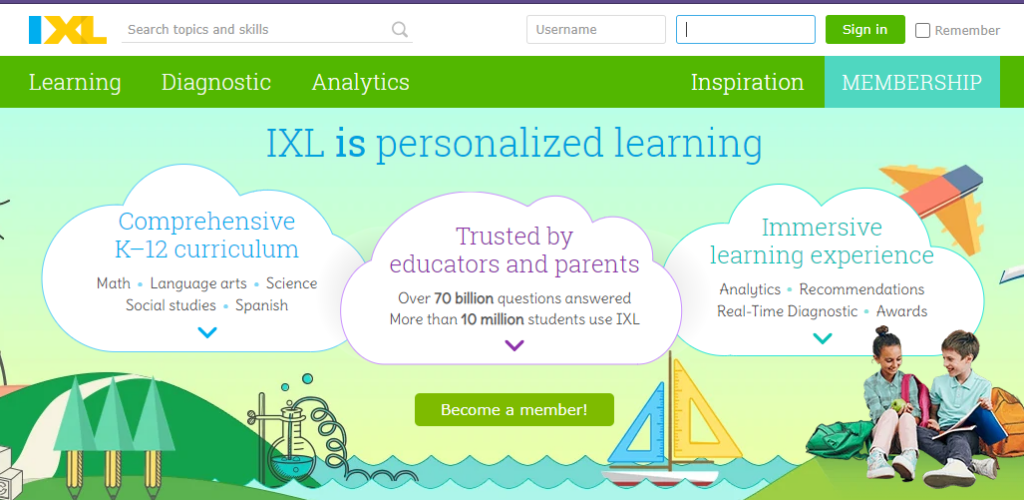
You can also assign individual skills that students can practice for a specific amount of time. IXL keeps track of how long a student works on each skill. If they are working on IXL with you through Zoom.us or in a physical classroom, you can see how they are doing in real-time. If you contact IXL to try out their website, they will usually give you a month or two for free.
Formative
Goformative.com is a great way to hold students accountable and actually check for understanding. You can create a question and students can solve it and immediately see if they got it correct. If they do not, you can have them try again multiple times until they get it correct. You can also have them answer an open ended question and show their work so that you can see their responses. For example, you can create the problem for them to answer and they show their work by writing directly into a provided space on their device, then have them explain in words how they got their answer. Major accountability check for the student!!
Google Forms
This is similar to Formative in that students answer multiple choice or short answer questions, but you can take it one step further and make interactive escape rooms with it! Check out this blog about Google Forms for the classroom to discover its full potential.
Desmos
Desmos.com is usually known as a very useful graphing website, but you can also create many different activities through Desmos or look through their library of activities. I use it mostly for matching activities. They are easy to grade because when a student matches the cards together on the teacher’s end, it shows whether or not the sets are correct.
However I am now beginning to find how extremely powerful Desmos is. For example in Algebra I am using it to show whether a graph is a function using the slider tool. The students can see how a vertical line crosses the graph in exactly on point or more than one point. 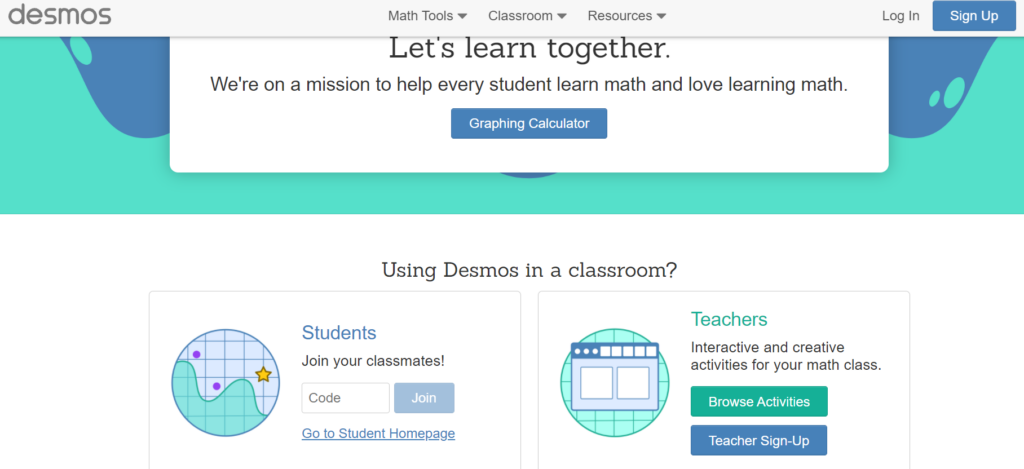
To sum this all up, for my lessons I used PowerPoint or Google Slides with Screencastify to make a video. I provided a copy of the PowerPoint lesson to print, and one or two activities to reinforce the skills. I used zoom.us as our office hours when the students had questions.
Keep in mind, there are many, many more resources for you to use with your students if one of these do not work. Don’t be afraid to try new websites. There might be a learning curve with each one, but who knows- there may be one that you love and will use forever!
I am now using Jamboard and Delta Math! Not only is are two websites used regularly in my class, but the variety of different platforms helps keep the students engaged and not too bored with the same one. Email me if you want more information on how I use the websites above in my class. My email address is suzy.mahoney@absolutealgebra.com.
What distance learning resources do you use? Which ones do you really like? I would love to hear them! Put them in the comments below so we can all learn more.